A New View in the Finalize Grade page for teacher | Attendance report improvements | Report Card improvements | Admin user interface lift | Adding TADS Suite ID to another POS report | Maintenance and Bug Fixes
A New View in the Finalize Grade page for teacher
Teachers, we have good news for you!
If you follow standard based grading and struggling to finalize the grades one standard or one student at a time than we have a solution in the form of a "new view".

Highlight of this view:
- See all the standards and students in a single page.
- Review all of the scores of the class in this view
- No more multiple clicks to finalize the scores for a course section!
- Save time and improve efficiency when assessing a large set of standards and students.
- The view that you selected will be auto remembered as your preferred view. So, in the next login you will see the selected view by default. You have the flexibility to change the view as needed.
- Use the horizontal and vertical scroller to see the students and the standards list.
- It defaults to the current grading period, which is editable. The data for the past grading periods are read only.
- Select the Grading Method in the right most dropdownto load the scores of the specific grading period.
- You have Bulk Action and Finalize Selected options at the bottom of the page.
- We have retained the other functionalities and validations so that it's familiar to you and easy to use.

Additional pointers to better your experience:
- Hover on the score to show the name of the student for quick identification.
- When switching the grading period, a modal will appear as "This action will reload the page". This serves as reminder that the page will reload so you may want to finalize the current page, if changes were made, before the switch.
- Standard grade breakdown modal is available when you click on the score symbol of the current grading period. You can read more about this modal here

Attendance report improvements
Attendance Summary by Day
We have introduced the school year filter on this report so that you can run this report for either Daily or Section attendance method.
The rest of functionality is all still available to you.

Attendance Count for Section
We have introduced the "Course Section" filter on this report. This is helpful especially to run the section attendance report, it lets you to custom select the list of course sections to be part of the report. 

A sample of the actual report is as below. The second column is the list of course sections, while the bottom row is a total of each attendance types.

Report Card improvements
A popular report card template called "Course Final Grades with Standards" is improved to show section attendance as below. This is available on demand, please contact our client support team with any questions.

Admin user interface lift
We have applied minor cosmetic lift to the admin interface. A summary of the upgrade includes -
- Rounding the edges of the dashboard widgets to modernize and add visual appeal
Snapshot before the update 

Snapshot after the update 

- Padding the table headers to improve readability
Snapshot before the update 

Snapshot after the update 

- Removing text shadow for a clearer and easy to read affect
Snapshot before the update 

Snapshot after the update 

- Background color adjustments to enhance the visual contrast
Snapshot before the update 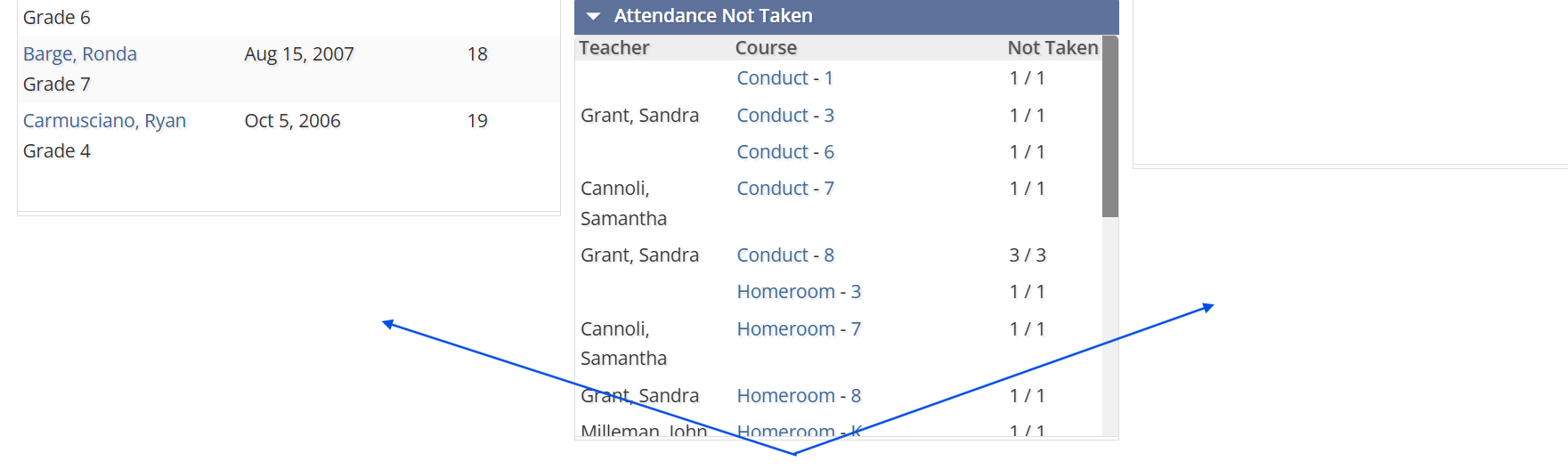
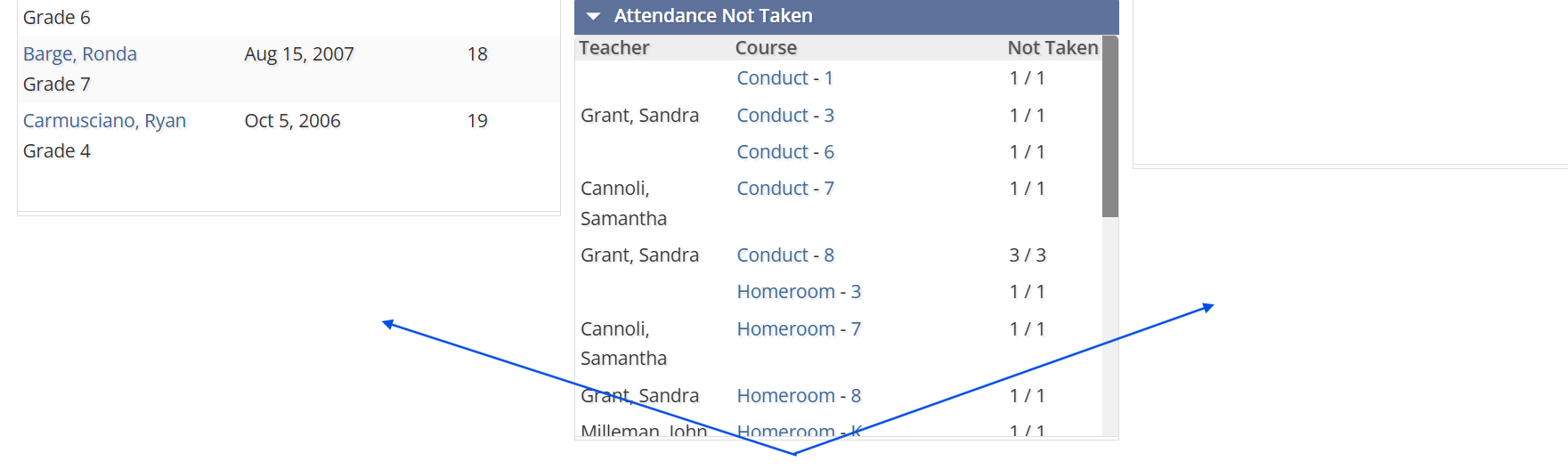
Snapshot after the update 

No functionality is impacted by this upgrade.
Adding TADS Suite ID to another POS report
We added TADS Suite ID to Student Account Details Report. This will make the reconciliation process for schools/admins convenient. You can efficiently compare data or import into TADS for billing with the help of this ID.
This tagged report is available under the POS module as well.

Maintenance and Bug Fixes
- Added a secure flag against HTTP cookie to diminish vulnerability
- Clean-up outdated jQuery libraries, this is part of our regular cleanup to upkeep the application.